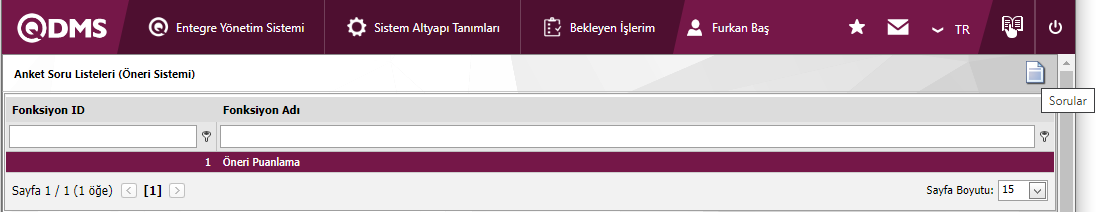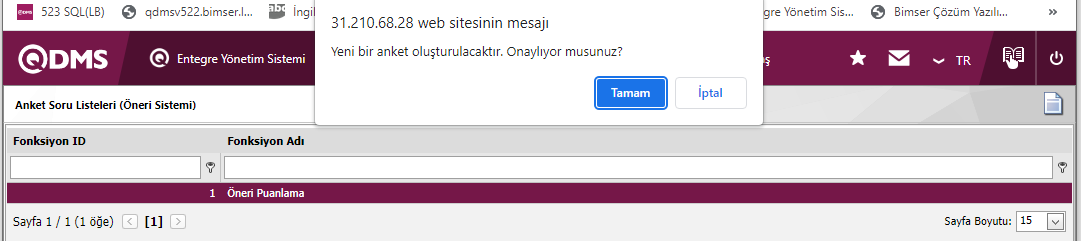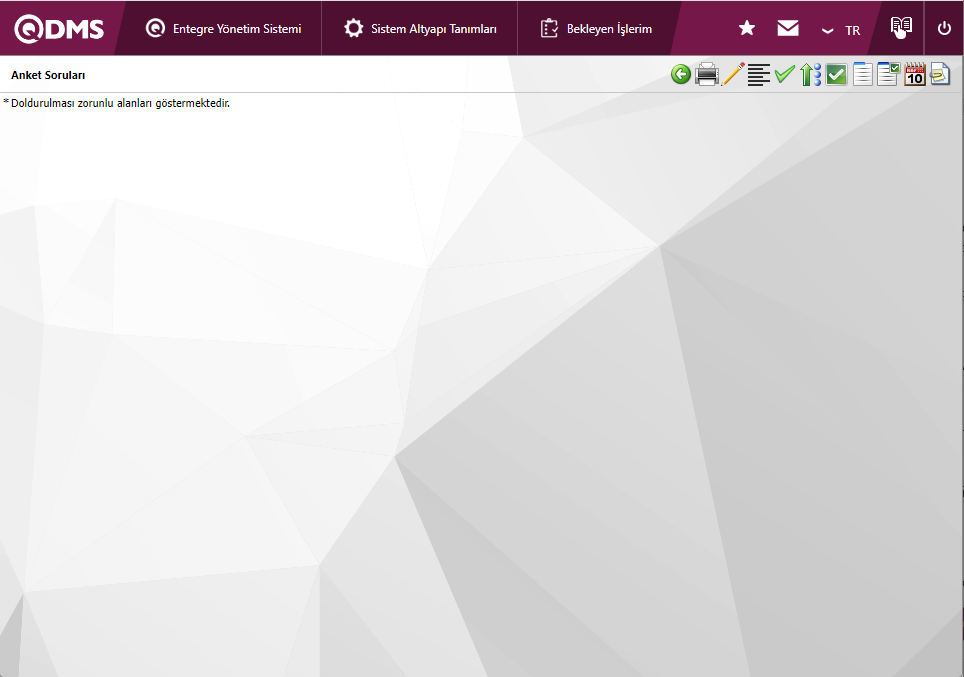Suggestion - Survey Question List
Questionnaire for Suggestion System Module is the menu where the lists of questions are prepared for the relevant functions. For users who do not have a Survey Operations Module, the Survey operations module is used to design a Survey template for the relevant function in this module, as in the Survey template screen that opens. This function is the "Recommendation Scoring" function. When the "Suggestion Scoring" function is selected as a function on the Survey Question Lists (Suggestion System) screen, the template surveys are designed and saved in this menu in the system within the logic of the Supplier Evaluation module by clicking the (questions) button at the top right.
After the template questionnaires are designed, if the parameter value of the "Template survey code to be used in scoring" parameter number 117, which is the parameter related to the 1st function of the Suggestion System module, is empty, the system automatically defines the survey code to the parameter value. In order for this parameter to be active, it must be activated by selecting the parameter value "Yes" on the parameters screen opened by clicking the (Change) button while the "Will the questionnaire be used in scoring?" parameter is selected from the parameters of the Suggestion System Module.
With the help of the buttons on the screen;
:The process of adding questions to the questionnaire to be defined is done.
By clicking the (Questions) button, the question addition process is done from the question options by displaying the question adding screen for the relevant function for the Suggestion System module, such as the screen where the question addition process in the structure of the module has been done.
When no parameter code is defined in the parameter value of the parameter "Template survey code to be used for scoring" numbered 117 from the Suggestion System Parameters, the system will say "A new survey will be created. Do you agree?" warning message is displayed by clicking the OK button to display the survey questions screen. A template Survey is designed by using the question options on the Survey Questions screen.If a survey code is defined in the system for the parameter, the questions screen of the defined survey opens in update mode. The Survey Questions screen is opened and the questions are edited and updated.