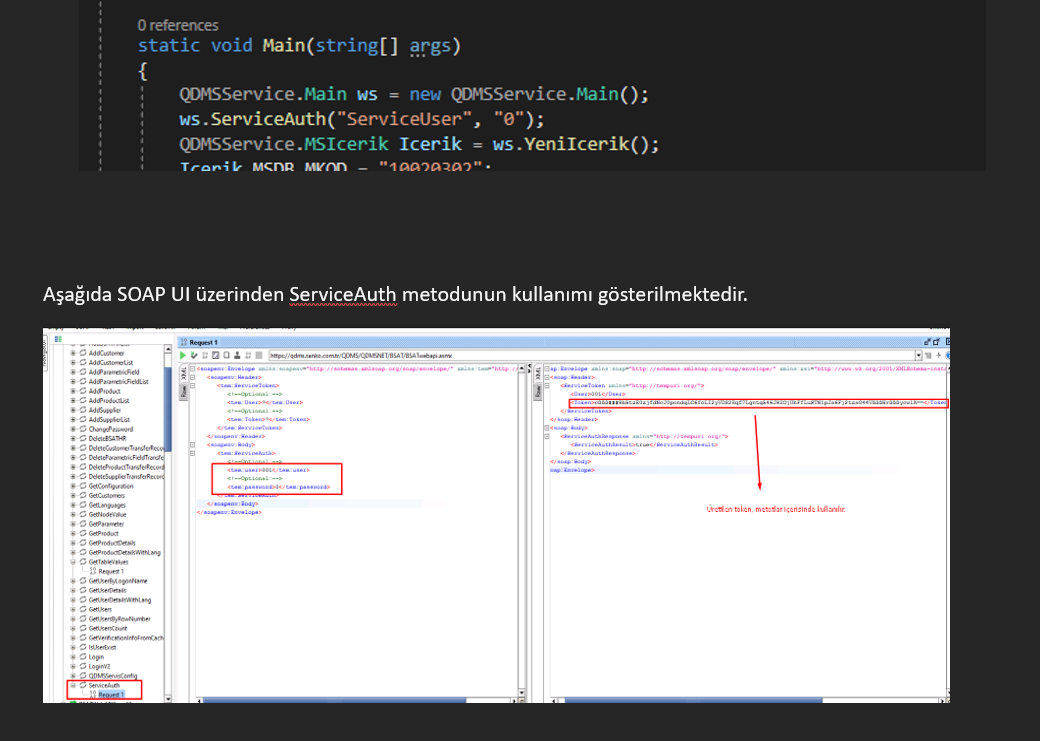Customer Complaints Data Extraction via Web Service
You can access our QDMS Customer Complaints Web service by typing the Qdms login link /QDMSNET/MSWs/Main.asmx. As an example, it would be "http://ERİŞİMADRESİ/QDMSNET/MSWs/Main.asmx". The method you will use to see the information of the complaints opened in QDMS is the MSBul or GetMSDataTable methods. By filtering with these methods, you can see the records opened in QDMS.
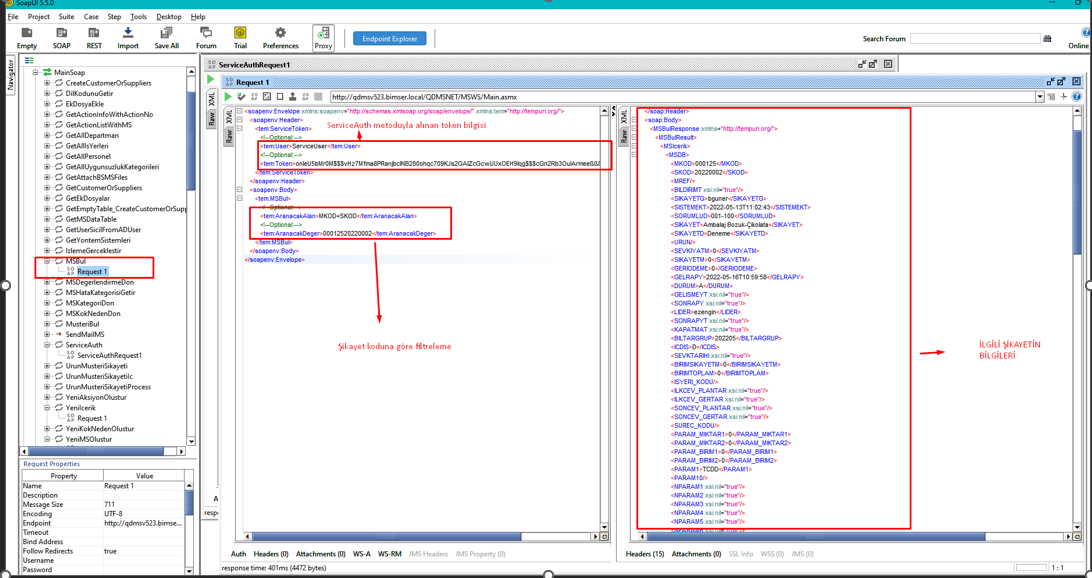
If you are using QDMS version 5.23 and above, these versions have Service authentication for security reasons, and tokens are obtained using the ServiceAuth method. The procedures to be taken for service authentication are listed below.
5.23 and Above Versions Web Service User Settings
- System Infrastructure Definitions
>BSAT>Konfg. Settings>Service Login Information are entered in the Identification menu; -If you do not see this menu, the relevant menu authorization for system administrators is transferred to the right from the SAT-BSAT-Definitions-Authorization groups definition menu.
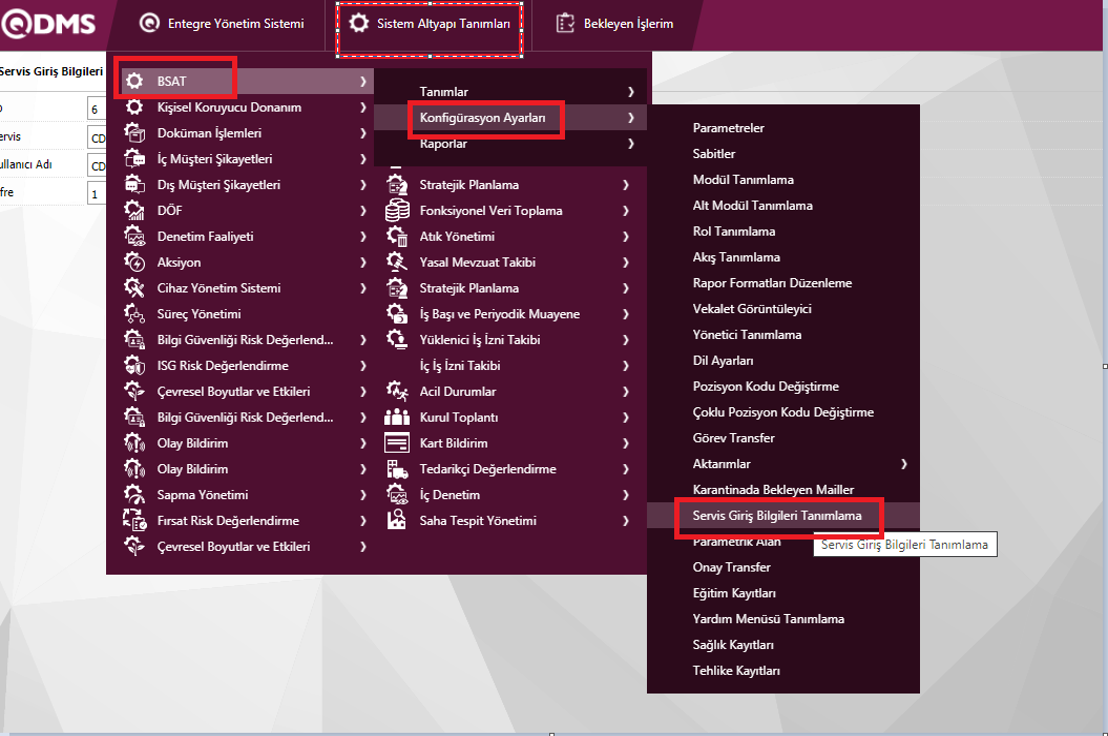
- You can define the user on the web service of the module we will use on the incoming screen.
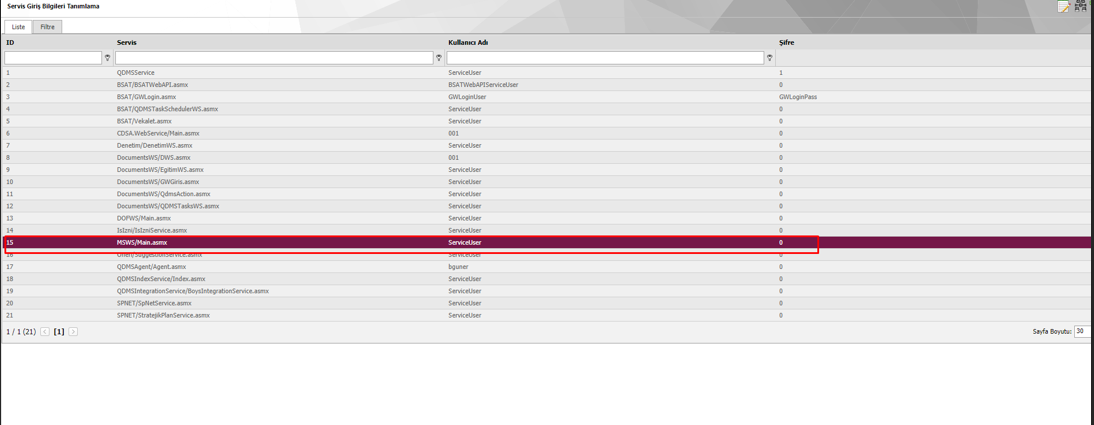
- When you enter the web service you have selected with the Update button, the ID and Service fields are not changed. You can change the Username and Password field according to your own process. After creating your information here, you should save the transaction with the "save" button at the top right. The field to be edited for the Customer Complaint module is field number 15.
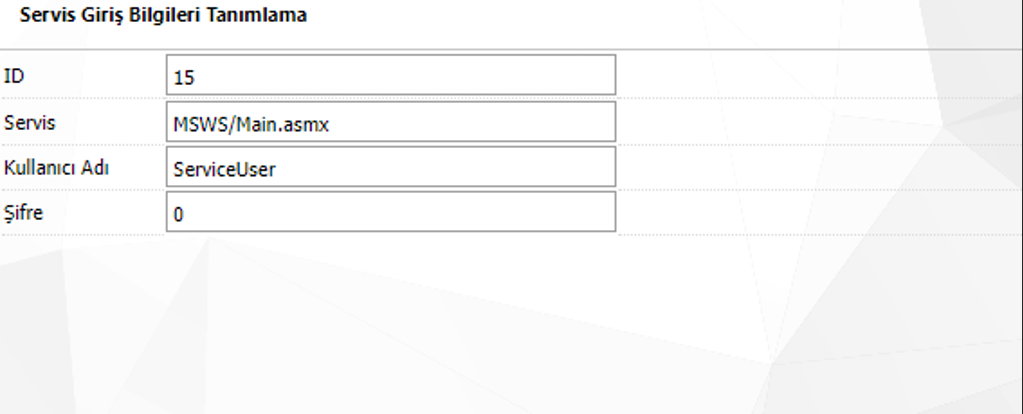
- After defining the user on the relevant service, you can access web services using the ServiceAuth method using this information in your project.
You can also define the customer complaint web service in your web service through the sample screenshot below.